Turn off Google Maps tracking so that it doesn’t know where you are
Google Maps tracks everywhere you go on your iPhone or Android phone, and then keeps a log of this information in a “Timeline” that shows you everywhere you’ve been.

Google Maps tracks everywhere you go on your iPhone or Android phone, and then keeps a log of this information in a “Timeline” that shows you everywhere you’ve been.

Make it harder to know where you are and where you’ve been. Location tracking can be very handy — it’s convenient when an app can tell you, say, where the nearby restaurants or gas stations are — but it’s also a privacy issue. Do you want all your wanderings registered by Google Maps?
This includes a creepy level of detail, like exactly when you left work, when you arrived at home, the exact route you took along the way, pictures you took in specific locations and more. It’ll show you if you were driving, walking or on a train, and any pit stops you might have made during your journey. Sometimes this information can be useful, like if you want to remember the restaurant you ate at on November 7 in London.
But there’s no reason Google needs to know this much information about you, unless you really care about things like Google’s recommendations based on where you’ve been (like restaurants you might like). There are a few ways you can reclaim your privacy.
It’s possible that Google is tracking your movements without you even realizing you’ve signed up for it. This is all linked to a system called Google Location History. It’s an account-wide service that logs your movements by using your smartphone. For it to work to its maximum effect, you need to be signed into a Google account with Location History and Location Reporting turned on.
It’s designed to be helpful: Google can give you better service if it knows where you’ve been.
This means you can get more detailed commute advice, recommendations based on other places you’ve visited, and more relevant ads.
But it’s fair to say many of us don’t want Google to keep a rolling record of our movements. There are major privacy risks when it comes to storing details of everywhere you’ve been online. This privacy tradeoff is why Google Location History is turned off by default — activated only with your permission. But it’s common for users to accidentally enable Google Location History through Google Maps. Importantly, you may not realize exactly what you’ve signed up for.
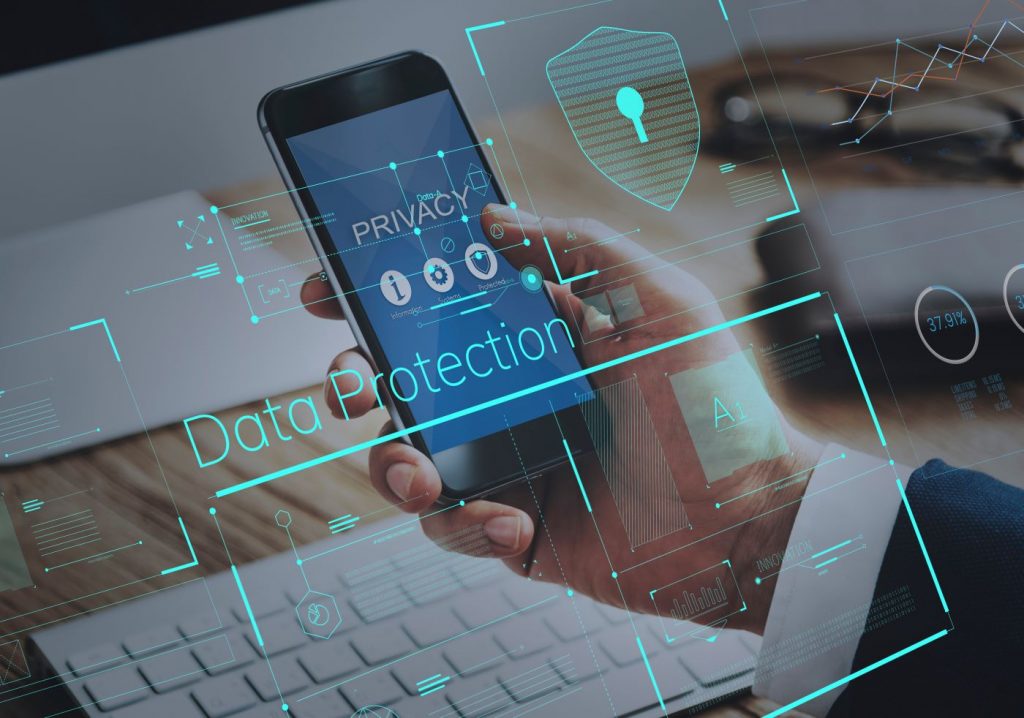
The safest way to cover your tracks is to delete your location timeline or parts of it from the Google Maps app. The app stores the details of each of your trips in a timeline. The timeline will show you the list of places you have visited at different times on different days. Here, you can easily delete that information in the settings.
The app has a handy feature to delete a specific part of your trip. And, of course, you can also choose to delete all visited locations on a particular day at once. You can also delete an entire day’s history by tapping on the three dots icon (More) at the top-right corner of your screen and then press Delete day.
Turning off your location history is another excellent option that will prevent Google Maps from storing or tracking your locations. The app has location history turned on by default. It shares your location data with other Google services to show relevant content and ads. You can prevent Google from continuously tracking you across its apps by turning this option off. You can also enable the automatic deletion of your location history every 3, 18, or 36 months.
Incognito mode is an immensely popular and useful feature of Chrome. Google has also introduced incognito mode for its Maps app now. Incognito mode is a safe way of browsing maps without having to worry about leaving behind tracks. When the incognito mode is turned on, Google Maps will pause recording your activity and tracking your location.
In this way, the app will not save your recent searches and location history. However, you should note that location sharing, offline maps, media playback, and some other features will also not be available in incognito mode.
Location tracking helps Google provide you with relevant services and improve its software as a whole. It is not necessarily a bad thing. Besides, Google is a big and reliable organization, so you won’t likely be facing any security threats due to its location tracking.
Still, you have the complete right to protect your location data and limit what you’d like to share with Google. That is why we have mentioned the above three methods that allow you to keep your tracks clear, with minimum to no effect on your usability.
